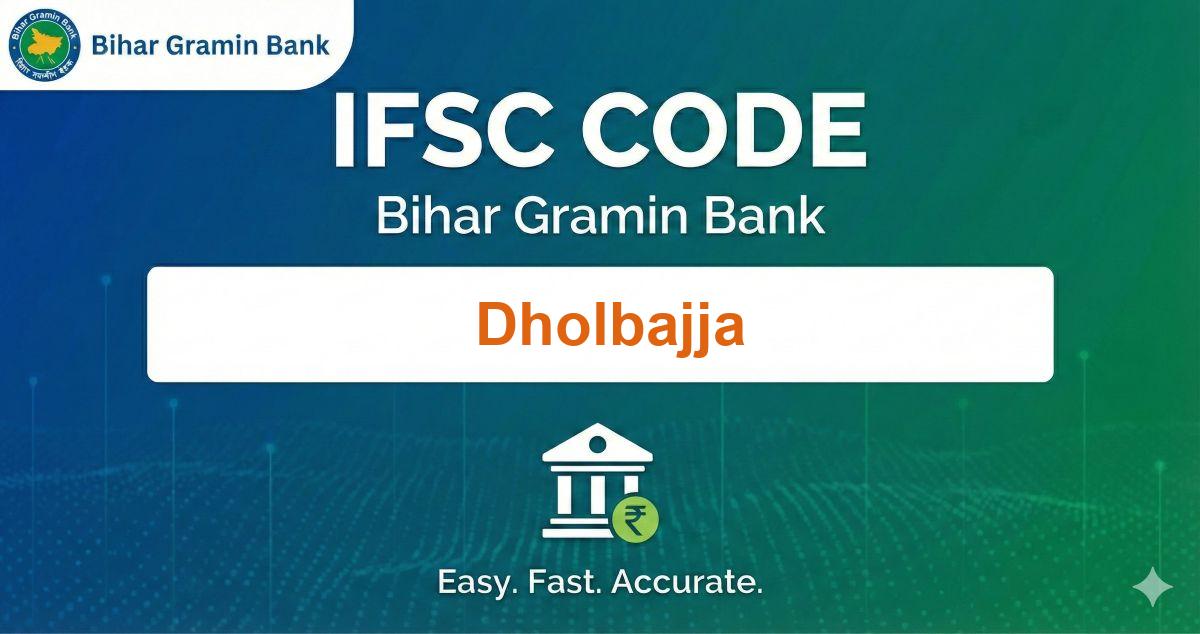Bihar Gramin Bank Dholbajja IFSC Code
The Dholbajja branch of Bihar Gramin Bank is located in the Araria district of Bihar. For anyone needing to send money to an account at this branch, the Indian Financial System Code (IFSC) is essential. This unique 11-character code ensures that your funds, whether sent through NEFT, RTGS, or IMPS, are routed correctly and securely to the intended bank branch, preventing errors and delays.
Branch Details
| Bank Name | Bihar Gramin Bank |
| Branch Name | Dholbajja |
| IFSC Code | PUNB0MBGB06 |
| MICR Code | 800811002 |
| Branch Code | MBGB06 |
| Branch Address | Dholbajja, ARARIA, 854318 |
| Contact Number | 9297954367 |
| City | ARARIA |
| District | ARARIA |
| State | Bihar |
Important Merger Update
Bihar Gramin Bank was formed by the merger of two former regional rural banks: Uttar Bihar Gramin Bank (UBGB) and Dakshin Bihar Gramin Bank (DBGB). This new entity is sponsored by Punjab National Bank (PNB).
Following this merger, a single, unified IFSC code was issued for all branches. All old IFSC codes belonging to the former UBGB and DBGB are now invalid and have been revoked. Any transaction attempted with an old code will fail. For all online fund transfers to any branch of Bihar Gramin Bank, you must use the new, standardized IFSC code: PUNB0MBGB06.
What is an IFSC Code?
The IFSC code is a unique 11-character alphanumeric code assigned by the Reserve Bank of India (RBI) to every bank branch participating in the electronic funds transfer network. It acts like a specific address for the branch, making sure digital payments go to the right place. Let’s break down the code PUNB0MBGB06:
- PUNB: The first four letters represent the name of the sponsor bank, which is Punjab National Bank.
- 0: The fifth character is always a zero. It is reserved for future use.
- MBGB06: The last six characters identify the bank. In the case of the merged Bihar Gramin Bank, ‘MBGB06’ serves as a common identifier for all its branches.
How to Use the IFSC Code for Fund Transfers
Using the IFSC code is a standard step in any online money transfer. The process is straightforward whether you are using a bank’s website or a mobile app.
- Log In: Access your internet banking portal or mobile banking application.
- Add Beneficiary: Navigate to the ‘Fund Transfer’ section and choose to ‘Add a New Beneficiary’ or ‘Payee’.
- Enter Details: You will be asked to provide the recipient’s details, including their name, bank account number, and the branch’s IFSC code. For the Dholbajja branch, you would enter PUNB0MBGB06.
- Select Transfer Type: Choose your preferred method of transfer—NEFT (for timed settlements), RTGS (for large-value real-time transfers), or IMPS (for instant transfers).
- Authorize: Enter the amount, verify the details, and authorize the transaction using your password or a one-time password (OTP).
Benefits of Using the IFSC Code
- Accuracy: The code ensures that money is sent to the correct bank and branch, minimizing the risk of funds being misdirected.
- Error Reduction: It eliminates the potential for manual errors that could occur if branch addresses were used instead.
- Speed and Efficiency: IFSC codes are central to automated systems, enabling fast and seamless processing of transactions like NEFT, RTGS, and IMPS.
- Mandatory Requirement: It is a non-negotiable requirement for all forms of electronic fund transfers within India.
Contact Information
For direct assistance, you can contact the branch or the bank’s head office.
- Branch Contact Number: 9297954367
- Branch Address: Dholbajja, ARARIA, Bihar – 854318
- Head Office Address: Bihar Gramin Bank, SHRI VISHNU COMMERCIAL COMPLEX, ASOCHAK, PATNA-800030, BIHAR
- Toll-Free Number: 1800-180-7777
Frequently Asked Questions (FAQs)
- 1. Why does the Bihar Gramin Bank IFSC code start with ‘PUNB’?
- The first four letters of an IFSC code represent the parent or sponsor bank. Since Punjab National Bank (PNB) is the sponsor bank for Bihar Gramin Bank, the code begins with ‘PUNB’.
- 2. Is the IFSC code PUNB0MBGB06 specific to the Dholbajja branch only?
- No. After the merger of Uttar and Dakshin Bihar Gramin Banks, PUNB0MBGB06 became the common IFSC code for all branches of the newly formed Bihar Gramin Bank. You can use this same code for any branch.
- 3. What happens if I use an old IFSC code from Uttar or Dakshin Bihar Gramin Bank?
- The transaction will be rejected. The old codes are no longer active in the banking network. It is crucial to update your beneficiary details with the new code to ensure successful transfers.
- 4. What is the difference between an IFSC code and a MICR code?
- The IFSC code is used for online fund transfers like NEFT and RTGS. The MICR (Magnetic Ink Character Recognition) code, which is a 9-digit code, is used primarily for processing physical cheques more quickly.
- 5. Do I need the IFSC code for UPI transactions?
- No, you do not need to enter an IFSC code for standard UPI payments made to a VPA (Virtual Payment Address) or by scanning a QR code. However, the code is used by the system in the background when you add a bank account to a UPI app.

Kritti Kumari is a banker and MBA graduate who writes about banking, finance, and customer-friendly services. She simplifies complex financial products into easy guides, helping readers understand Bihar Gramin Bank’s offerings and make smarter money decisions.