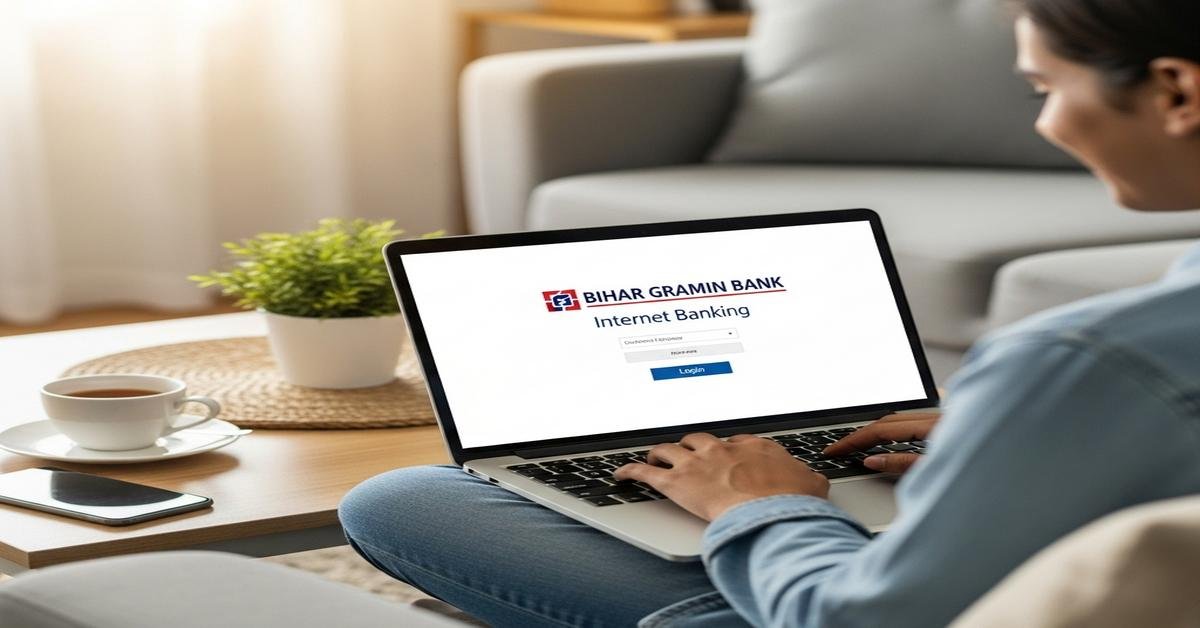Bihar Gramin Bank internet banking gives you full access to your accounts from a browser. You can check balances, move money, pay recurring bills and get statements without a branch visit. Using net banking saves time and reduces paperwork. This article explains exactly what you can do, how the features work, how to register, key security points, troubleshooting tips and common questions.
Overview of net banking features
Net banking is not just balance checks. It is a channel to manage routine banking tasks on your schedule. Typical features you will find in Bihar Gramin Bank internet banking include:
- Account enquiry: view balances and recent transactions for savings, current, fixed deposits and loan accounts.
- Statements: generate e-statements for selected periods and download PDF copies for tax or record-keeping.
- Funds transfer: move money within your Bihar Gramin Bank accounts, to other banks (NEFT/RTGS/IMPS), or to third parties.
- Bill payments and standing instructions: pay utilities, DTH, mobile and set recurring transfers or standing instructions for EMIs and subscriptions.
- Payee management: add, edit or delete beneficiaries and set limits for transfers.
- Security controls: change password, view login history, and enable two-factor protections.
Account enquiry & statements
Use the dashboard to see running balances and transaction history. Statements are available as downloadable PDFs and can usually be generated for any date range. Why this matters: digital statements save time when you need proof of income, apply for loans, or file taxes. If you want hard copies, you can print the PDF or request physical statements at the branch.
Funds transfer (intra/inter-bank)
You can transfer funds in three main ways:
- Intra-bank transfers: move money instantly between your Bihar Gramin Bank accounts. Useful for sweeping funds from savings to fixed deposit or paying an internal loan.
- NEFT/RTGS: standard methods for transferring to other banks using the beneficiary’s account number and IFSC. NEFT processes in batches; RTGS is for high-value, often with a minimum (banks typically set RTGS minimum at ₹2 lakh). Timing and charges vary, so check the bank’s tariff schedule.
- IMPS: real-time 24×7 transfers for small-to-medium amounts. IMPS is the fastest option for immediate credit; usual per-transaction limits depend on the bank but often range from ₹1 lakh to ₹5 lakh—confirm the exact limit with Bihar Gramin Bank.
Why use each: IMPS for immediate needs, NEFT for routine transfers, RTGS for large payments. Always verify IFSC and beneficiary name to avoid failed transfers.
Bill payments & standing instructions
Set up single payments or recurring payments for bills and EMIs. Standing instructions automatically debit your account on a schedule. This prevents missed payments and late fees. When creating standing instructions, specify amount, frequency and an end date. Keep an eye on your account balance—standing instructions will fail if funds are insufficient.
Payee management
Adding a beneficiary usually requires entering the account number, IFSC and a nickname. For security, adding a new payee typically needs an OTP to your registered mobile. Many banks also impose a cooling period (for example, a few hours up to 24 hours) before you can make NEFT/RTGS transfers to a newly added beneficiary. Why this exists: it reduces the chance of fraud from unauthorized additions.
Security (OTP, 2FA)
Security is mandatory for banking. Bihar Gramin Bank uses multi-factor authentication: username + password and a one-time password (OTP) sent to your registered mobile. Some operations may require a transaction password or additional device binding. Follow these practical steps to stay secure:
- Use a unique password and change it periodically.
- Never share your OTP, PIN or password with anyone. The bank will never ask for these over phone or email.
- Always log out after a session and avoid public Wi‑Fi for financial transactions.
- Check the browser’s address bar for “https” and the padlock icon; this confirms a secure connection.
How to register
Registration methods vary. Typical steps for internet banking activation are:
- Visit the official Bihar Gramin Bank internet banking page and click “New User” or “Register”.
- Enter your account number, CIF number and registered mobile number. The system will send an OTP to the mobile number on record.
- Verify the OTP, choose a username and set a strong password. You may also need to set transaction preferences and security questions.
- For full fund transfer rights you might need to authenticate further using your debit card details or by visiting the branch to sign an activation form.
If you prefer, you can register in person at the branch. Bring your account passbook and ID. Ask the staff to activate net banking and to note any initial transfer limits or required cooling periods.
Troubleshooting tips
- Login problems: use “Forgot Password” to reset or contact the branch if your account is locked. Ensure your mobile number is active because OTPs go there.
- Failed transactions: check beneficiary details, available balance, transaction limits and the IFSC code. Retry IMPS for urgent credit because it is real-time.
- Browser issues: enable JavaScript, allow cookies, update the browser, or clear cache. Try a different browser if pages don’t load correctly.
- Missing statements: confirm the correct date range and account selection; if PDFs won’t download, check pop-up and download settings.
- If you suspect fraud: immediately change your internet banking password, block the debit card if used, and call the bank’s customer service to freeze transactions.
FAQs
- Are internet banking services free? Some basic services like balance enquiry and e-statements are usually free. NEFT/RTGS/IMPS transactions may carry charges; check Bihar Gramin Bank’s fee schedule for exact amounts.
- How long before a new beneficiary can be used? Banks often apply a cooling period for new payees. It can be immediate for IMPS or require a few hours to 24 hours for NEFT/RTGS—confirm with the bank.
- Can I get monthly e-statements? Yes. You can schedule or download monthly statements. They are suitable for tax returns and loan applications.
- What if my registered mobile number changes? Update the mobile number at your home branch immediately. OTPs and alerts go to the registered number; without an update you can be locked out of critical functions.
Using Bihar Gramin Bank internet banking gives you control and convenience. It works best when you follow security practices, confirm transaction details before submitting, and know where to get help if things go wrong. If you’re unsure about any specific limit or charge, ask the branch so you have a clear, written explanation tailored to your account.

Kritti Kumari is a banker and MBA graduate who writes about banking, finance, and customer-friendly services. She simplifies complex financial products into easy guides, helping readers understand Bihar Gramin Bank’s offerings and make smarter money decisions.